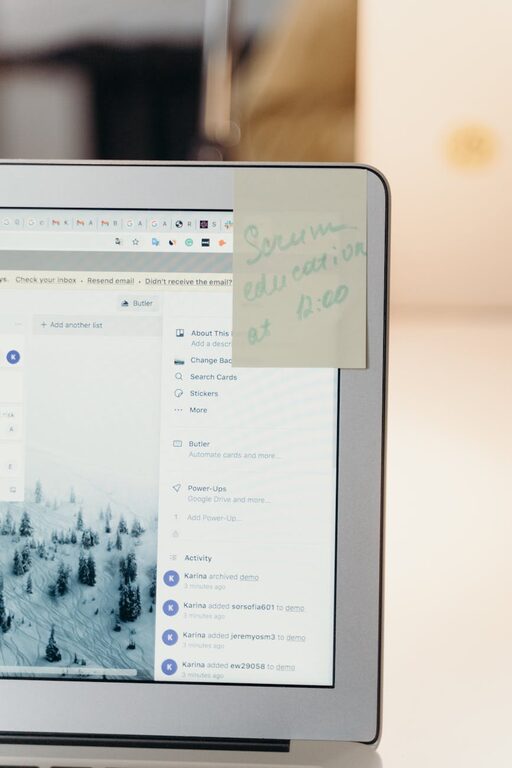Managing your email can feel overwhelming, especially when new messages flood in non-stop. An unruly inbox not only clutters your digital space but also hampers your productivity and focus. The good news? With a few simple habits and tools, you can take control of your email and turn it into an efficient communication channel.
In this post, we’ll explore practical, straightforward ways to keep your emails under control and maintain a clean, manageable inbox.
Why Managing Your Email Matters
Emails are essential for work, staying in touch, and managing personal tasks. However, when unchecked, they can become a source of stress and distraction. A well-organized inbox helps you:
– Respond promptly to important messages
– Find information quickly when needed
– Reduce anxiety caused by email overload
– Save time by focusing on what truly matters
Let’s dive into methods that can help you achieve these benefits.
Set Clear Email Checking Times
Constantly checking your email interrupts your workflow and reduces productivity. Instead, try:
Designated Email Sessions
– Choose specific times in your day to check and respond to emails (e.g., morning, midday, late afternoon).
– Stick to these sessions as much as possible to avoid distractions.
– Turn off email notifications outside these times to reduce temptation.
Use the Two-Minute Rule
If you can reply or handle an email within two minutes during your session, do it immediately. This keeps small tasks from piling up.
Organize Your Inbox with Folders and Labels
Creating a clear structure for your email helps with quick sorting and retrieval.
Set Up Categories
– Use folders or labels such as “Work,” “Personal,” “Bills,” and “Newsletters.”
– Automatically filter incoming mail into these categories using rules or filters within your email service.
Archive What’s Done
Once you’ve read or handled an email, archive it rather than leaving it in your inbox. This keeps your inbox clean and focused on pending matters.
Unsubscribe from Unnecessary Emails
Many promotional and newsletter emails clutter your inbox without providing value.
Regularly Review Subscriptions
– Dedicate a few minutes weekly to unsubscribe from newsletters and offers you no longer find useful.
– Use tools like Unroll.Me or built-in email unsubscribe links to make this process easier.
Use Email Management Tools and Features
Modern email clients come with useful features to ease inbox management.
Utilize Filters and Rules
– Automatically sort or label emails based on sender, subject, or keywords.
– Redirect less urgent emails to specific folders for later review.
Set Up Priority Inbox
Some email services allow you to prioritize messages from important contacts, ensuring you see them first.
Employ Templates and Quick Replies
For common responses, creating templates saves time.
Keep Emails Short and Purposeful
Both when writing and reading emails, clarity helps reduce back-and-forth.
Writing Effective Emails
– Be concise and clear about your purpose.
– Use bullet points or numbered lists for clarity.
– Include a clear call to action if you need a response.
Reading Efficiently
– Skim messages for essential details.
– Delete or archive messages that don’t require action.
Regularly Clean Up Your Inbox
Even with daily habits, it’s helpful to perform a deeper clean-up occasionally.
Perform Monthly Reviews
– Delete outdated emails.
– Archive those you want to keep for reference.
– Clear out your spam and trash folders.
Manage Multiple Email Accounts Wisely
If you juggle work and personal accounts, keeping them separate avoids confusion.
Use Separate Apps or Profiles
– Use different email apps or profiles for each account.
– Avoid forwarding all emails to one account to prevent overload.
Final Thoughts
Keeping your emails under control is a continuous process, but with consistent practices, it becomes effortless. Set routines, organize your inbox, unsubscribe from clutter, and use tools to streamline your workflow. Soon, you’ll find your email management improving your productivity and reducing stress.
Remember, your inbox is a tool meant to help you—not overwhelm you! Take small steps today to regain control.